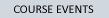Module 1 - Preparing your computer to use the Internet
Information networking as technology: tools, uses, and socio-technical interactions
Accessing anything on the Internet entails some degree of risk for exposure to computer viruses and their relations and to various varieties of "malware" (adware, spyware, etc.) Most of you are already running some form of virus protection software (if not, shame on you!); many are probably running some adware/spyware protection as well.
If this is the first you've heard about these issues, we strongly suggest that you carry out some key steps that are simply part of good computer hygeine
- Check out the performance of your present anti-virus program. Compare it with at least one other; a reasonable place to start looking for an alternative would be PC Magazine’s comparative reviews of security programs (http://www.pcmag.com/category2/0,2806,1639157,00.asp). Another source for shareware and advice is Kim Komando's website, www.komando.com; she does a radio show, among other things. If you’re firmly committed to free alternatives, take a look at brighthub.com’s Best Free Virus Protection for Windows (http://www.brighthub.com/computing/smb-security/articles/88397.aspx).
- Alternatively, or better, in addition, put your system through one of the reputable online virus scans from a major vendor. These include Trend Micro's Housecall, PC Pitstop Virus Scan, or any of those described in this reference from About.com.
- Take a look at spyware/adware blockers. As an introduction, look at Firewallguide's summary of the problems. A good starting place to look at alternative remedies is TechNewsWorld’s article on Free Utilities To Annihilate Spyware, reviewing popular and free programs. If possible, download one or two of them and install them on your machine; try them out at removing bad things from your system (you may be surprised -- as an example, I recently ran a scan on one of my machines and found 286 new threats – and I’m a reasonably savvy and careful computer user!)
There are a vast variety of online resources available in this area available for you to Google at your leisure.
Just be sure that you steer clear of the unfortunately rather numerous programs that suddenly pop up on your screen, informing you that you have some malware problems and that you need to download their "protection" software right away. These are almost invariably malware themselves, and if you download anything from them, it's likely to be something like a rootkit-based trojan like the one that a friend of mine contracted; it took me over a week, numerous visits to several tech support websites, and countless running of cleaning programs and rebootings before it was finally cleared.